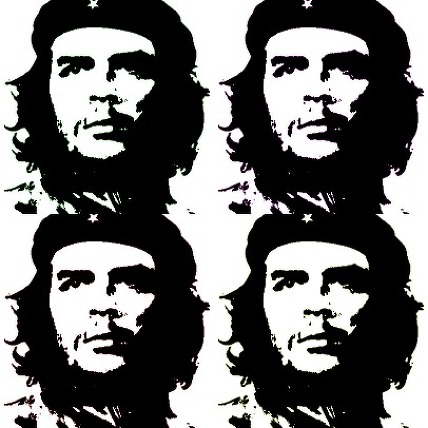1. Tatton(BigBoss, Free) - 아래와 같이 몇가지 순정 iOS 에서 제공하지 않는 기능을 제공하는 트윅이다. 단, 탈옥 환경에 따라서 NoSlowAnimation 또는 SpeedIntensifier 와 충돌이 될 수 있다.
2. Manila(repository: http://apt.golddavid.com/) - Appendix 처럼 iOS 폴더에 3D터치를 이용한 빠른 실행을 제공하는 트윅으로 Appendix가 4개까지 제공하는 반면에 Manila는 최대 9개까지 제공된다.
3. ★ Genesis(BigBoss, Free) - Springtomize 와 유사한 기능을 제공하는 스프링보드 올인원 트윅이다. Spirngtomize가 유료인 반면, 무료라는 장점도 있다.
- SpringBoard
- Status bar
- Configuring your own status bar carrier
- Choosing to show Wi-Fi or LTE icon on demand
- Hiding the carrier name from the status bar
- Hiding the VPN icon from the status bar
- Hiding the location icon from the status bar
- Hiding the Bluetooth icon from the status bar
- Hiding the signal strength from the status bar
- Hiding the data type from the status bar
- Hiding the time from the status bar
- Hiding the Airplane Mode icon from the status bar
- Hiding the rotation lock icon from the status bar
- Notification center
- Enabling or disabling notification center
- Hiding or showing the notification center separators
- Hiding or showing the notification center edit button
- Hiding or showing the notification center clear button
- Spotlight
- Enabling or disabling Spotlight
- Enabling or disabling the drop Spotlight
- Enabling or disabling Spotlight's high intensity graphics
- Enabling or disabling Spotlight's blur effect
- App Switcher
- Hiding or showing the application labels
- Lock screen
- Hiding or showing the status bar on the lock screen
- Hiding or showing the lock screen blur
- Hiding or showing the lock screen charging text
- Removing or keeping the delay animation on the lock screen
- Hiding or showing the camera grabber icon on the lock screen
- Hiding or showing the notification center grabber on the lock screen
- Control center
- Enabling or disabling control center
- Hiding or showing the dark separators
- Hiding or showing the AirDrop section
- Hiding or showing the music controls
- Hiding or showing the brightness slider
- Hiding or showing the settings toggles
- Hiding or showing the shortcut toggles
- Enabling or disabling circular toggle buttons
- Enabling or disabling single swipe up
- SpringBoard
- Hiding or showing the dock
- Hiding or showing application icon labels
- Hiding or showing home screen page dots
- Enabling or disabling reachability
- Enabling or disabling the home button delay
- Enabling or disabling the parallax effect
- Settings
- Hiding or showing the search bar
- Hiding or showing the Wi-Fi name
- Hiding or showing the carrier name
- Removing access to the Software Update section
- Status bar
- Applications
- Camera
- Enabling or disabling the shutter sound
- Clock
- Enabling or disabling the clock icon animation
- Contacts
- Enabling or disabling the search bar
- Mobile phone
- Hiding or showing the recents tab
- Hiding or showing the contacts tab
- Hiding or showing the favorites tab
- Hiding or showing the voicemail tab
- Twitterific
- Enabling or disabling the DeckView ad
- Camera
- Colorize
- Dock
- Choosing a custom dock background color
- Dock
4. HardwareSpecs(BigBoss, Free) - 설정에 하드웨어 스펙 카테고리를 추가할 수 있다.
▲ T.B의 SNS 이야기 블로그의 모든 글은 저작권법의 보호를 받습니다. 어떠한 상업적인 이용도 허가하지 않으며, 이용(불펌)허락을 하지 않습니다.
▲ 사전협의 없이 본 콘텐츠(기사, 이미지)의 무단 도용, 전재 및 복제, 배포를 금합니다. 이를 어길 시 민, 형사상 책임을 질 수 있습니다.
▲ 비영리 SNS(트위터, 페이스북 등), 온라인 커뮤니티, 카페 게시판에서는 자유롭게 공유 가능합니다.
T.B의 SNS이야기 소식은 T.B를 팔로윙(@ph_TB) 하시면 실시간으로 트위터를 통해서 제공 받을 수 있습니다.
728x90
반응형
'탈옥강좌 > 시디아' 카테고리의 다른 글
| iOS 9 시디아 트윅 정리 (0) | 2015.12.05 |
|---|---|
| iOS 9 시디아 트윅 정리 (0) | 2015.12.03 |
| iOS 9 시디아 트윅 정리 (0) | 2015.12.01 |
| 아이폰 아이패드 닌텐도DS 에뮬 iNDS 설치 방법 (3) | 2015.12.01 |
| Activator iOS 9 v1.9.7 업데이트와 변경사항 (0) | 2015.11.30 |
| iOS 9 시디아 트윅 정리 (2) | 2015.11.28 |
| iOS 9 시디아 트윅 정리 (0) | 2015.11.25 |
| 아이폰을 안드로이드폰 처럼 자유롭게 쓸 수 있는 PwnTunes for iOS 9 (2) | 2015.11.24 |
| iOS 9 시디아 트윅 정리 (0) | 2015.11.22 |
| iOS 9 시디아 트윅 정리 (4) | 2015.11.21 |